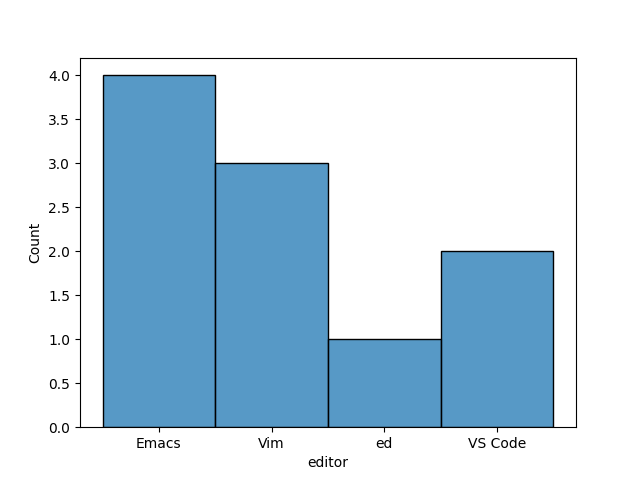Visualising data analysis in Emacs org-mode
Before I had first started using Emacs, a colleague of mine was extolling the benefits of org-mode. He said something along the lines of:
You can even run blocks code, and perform data analysis, just like in a Jupyter notebook.
Well, when I started using Emacs, I soon realised the benefits of running code in org-mode, and it has become a common part of my workflow. However, it wasn’t until recently that I actually had a need to perform some data analysis, and I remembered the sage words of my colleagues.
What I wanted to do was:
- Load some data into Python using
pandas. - Explore it a bit.
- Plot a chart using
seaborn - See the chart appear–as if by magic–directly within Emacs.
Steps (1) and (2) are pretty straightforward to do with regular org-mode code blocks, but I had to Google how to do step (4). In this blog post, I’m just going to briefly summarise how you do it.
In the beginning, there was Data
First, we need some data. Here’s some real-world data about the text editors that some well-known computer users prefer. I’ve included an org-mode snippet showing how you could write this to disk from within Emacs.
#+begin_src bash :results output file :file data.njson
echo '{"name": "Spock", "editor": "Emacs"}
{"name": "James Kirk", "editor": "Vim"}
{"name": "Dr McCoy", "editor": "Vim"}
{"name": "Scotty", "editor": "Emacs"}
{"name": "Worf", "editor": "ed"}
{"name": "Geordi LaForge", "editor": "Emacs"}
{"name": "Data", "editor": "Emacs"}
{"name": "Jean-luc Picard", "editor": "VS Code"}
{"name": "Wesley Crusher", "editor": "VS Code"}
{"name": "William Riker", "editor": "Vim"}
'
#+end_src
The key to this source block is the :results output file header argument, and the corresponding :file data.njson argument. This tells org-mode to save the output of the code block to a file, rather than displaying the stdout in-buffer, and that the results should be saved to a file called data.njson.
Visualising the data, directly in org-mode
Now, we can load that data into pandas, and visualise it with seaborn:
#+begin_src python :results output file :file usage.png
import pandas as pd
import seaborn as sns
import sys
df = pd.read_json("data.njson", lines=True)
axes = sns.histplot(df, x="editor")
axes.get_figure().savefig(sys.stdout.buffer)
#+end_src
The main tricks in use here are:
- The
:results output fileand:file usage.pngheader arguments to save thestdoutto a file calledusage.png, just like when we created the data. - Saving the chart to
sys.stdout.buffer, which causes Python to write the bytes of the image to thestdoutfile descriptor.
Since Python is writing the image to stdout, and org-mode is saving the stdout to a file, this all works nicely to save the image to disk, and display it directly in the org-mode buffer.
Results
And, of course, the results are unsurprising: